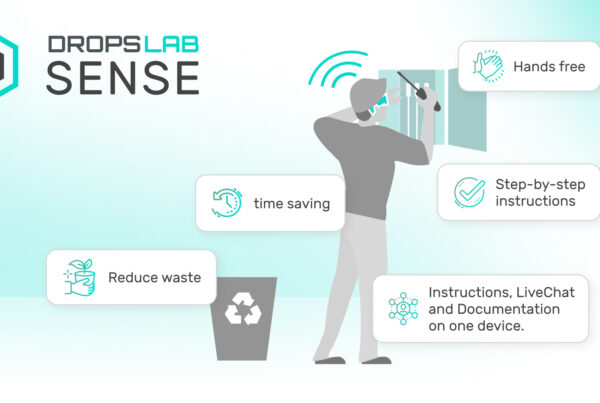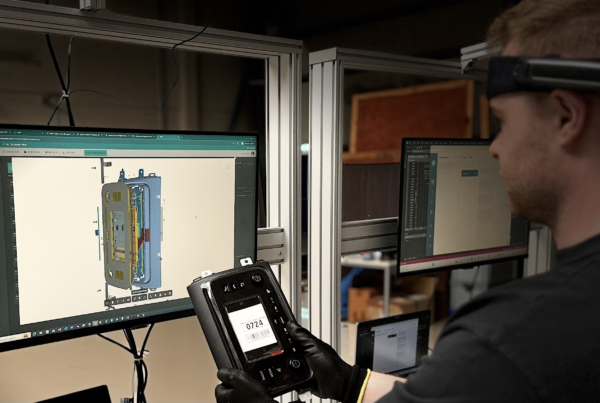Transforming Factory Efficiency with Visual Management and Step Media
New workers usually struggle when performing unfamiliar tasks and this leads to confusion and delays. Visual management is important for helping workers so they can clearly understand instructions and work efficiently. We at Dropslab Technologies solve this issue with our Step media feature present in Dropslab Core, where we transform complex tasks into easy-to-understand digital work instructions. Here we will explore how Step media optimizes task performance, reduces errors and improves productivity.
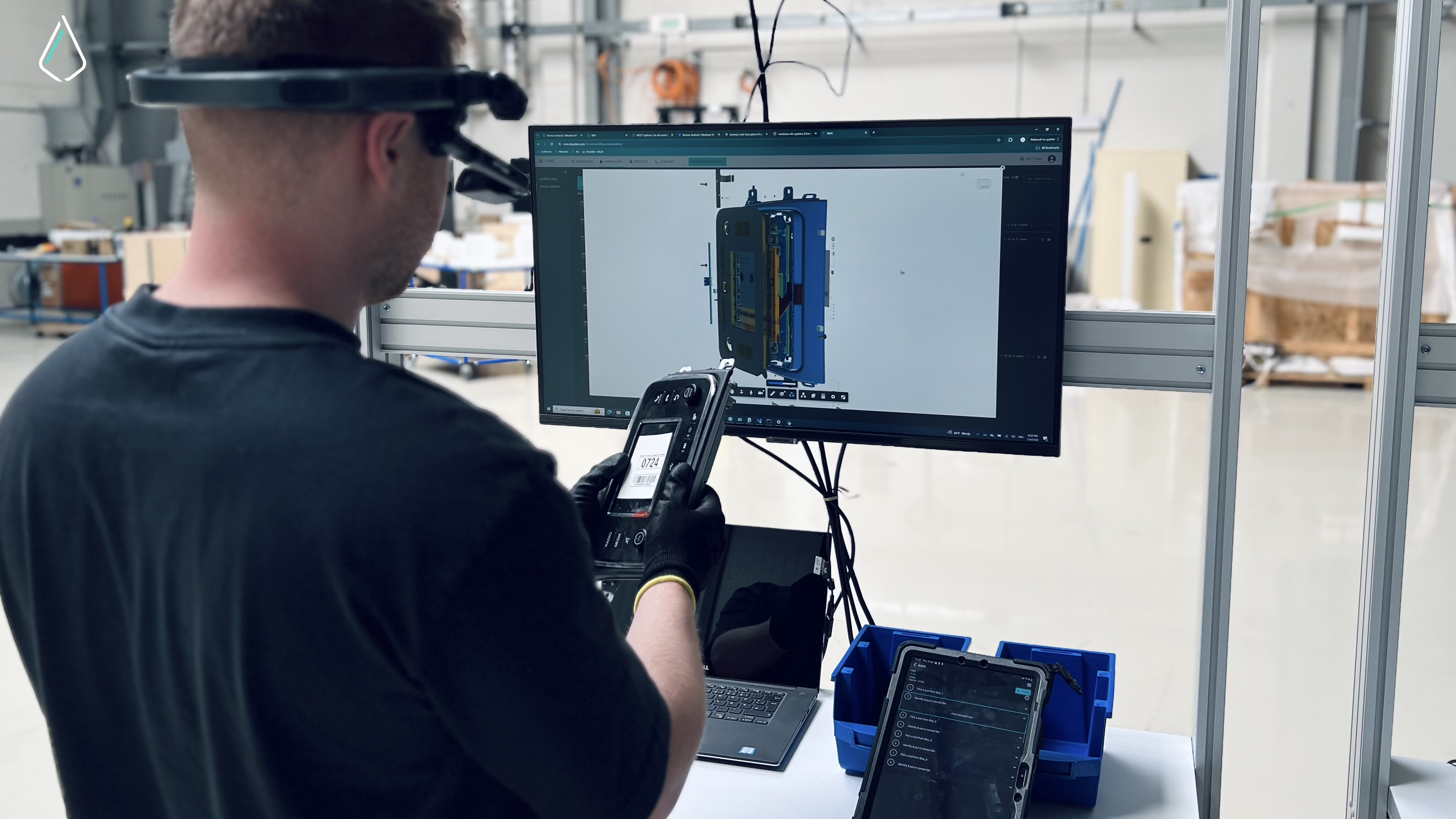
How Visual management Improves Task Performance?
Visual management simplifies production processes by creating visual signs and aids that guide workers through each step of the workflow. In factories, this usually involves organizing the workshop layout with strategically placed visual elements which create an intuitive workspace. Workers can easily explore and perform tasks using these visual signs which range from simple pictures to 3D files.
How can Step media Transform and Benefit Factories?
Step media, a feature within Dropslab Core, significantly improves visual management by utilizing multimedia to guide workers through each workstation. It provides step-by-step digital work instructions, ensuring task comprehension and reducing errors. Real-time updates allow immediate feedback and adjustments, optimizing workflow. Strategically placed visual aids guide workers through each step, enhancing clarity and optimization. Including Step media into workflows reduces errors with clear instructions and real-time feedback, speeds up production cycles by aiding quick task comprehension, and lowers training time and costs while improving safety by reducing the possibility of accidents.
How You Can Optimize Your Workflows Using Dropslab’s Step media?
Step media is quite important when it comes to understanding or learning a task. The audio-visual guidance helps workers in understanding their tasks better and identify which tool they should use. This is where the Step media from Dropslab comes in handy. They offer multiple choices of audio and visual media to be included in a specific step so the workers can better understand their tasks. The Step media which can be included in a specific task is:
1. Pictures
Pictures offer static visual references that are useful for documenting conditions, presenting ideas, and highlighting specific steps and details in a workflow. Through pictures the workers can clearly identify the tools being used, their placements, and process.
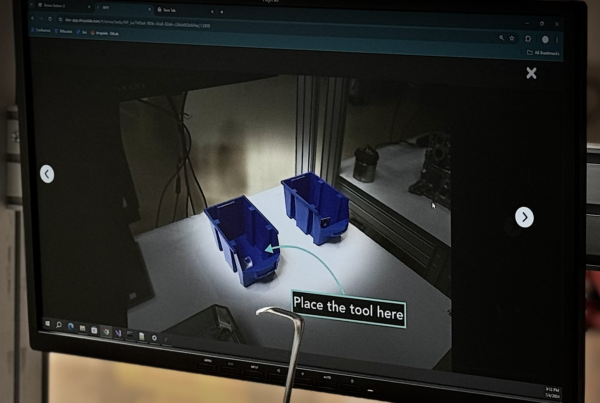
2. Audio

Audio recordings provide verbal instructions, notes, and feedback to the workers. It helps the industry to have clear communication and workers to easily understand workflows.
3. Videos
Videos combine visual and auditory aspects to demonstrate processes. It provides training and captures dynamic information. With the videos, factories can make complex tasks easier to understand and replicate.
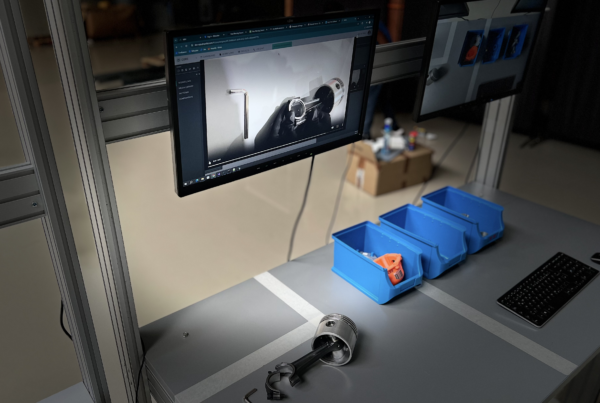
4. Files
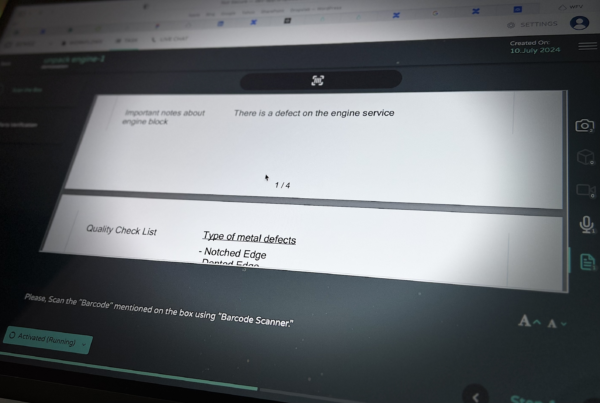
PDF serves as a resourceful document for sharing detailed reports, instructions, and designs in a reliable, commonly accessible format.
5. 3D Files
3D files in workflows provide interactive models that help in increasing design accuracy, visualization, and spatial understanding. These are used for detailed inspections and modifications through all perspectives.
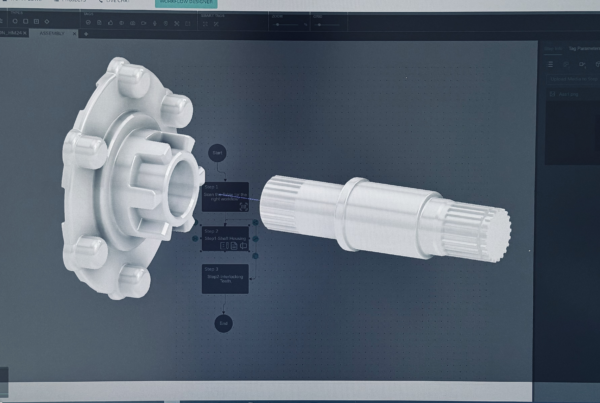
The Difference Between 3D Pictures and 3D files
Most of the time we mistake 3D pictures with 3D files. The main difference between these lies in their functionality and purpose. 3D pictures are static images that provide visual representation of objects or scenes from multiple perspectives. Generally used for marketing, presentations, and visualization. While 3D files are interactive digital objects that contain geometric data and can be edited, analyzed, and manipulated within a software. Generally used for simulation, design, and functional testing in industries.
Why Use 3D files Provided by Dropslab?
Factories should use 3D files to improve their operational efficiency and productivity. 3D files provide detailed and accurate representation of parts and machinery. Allowing industries to create better designs, plans, and easily resolve issues in the production line. They allow precise simulations and virtual testing which reduces the need for physical prototypes, errors and costs. It also improves communication among designers, engineers, and the production team by providing them with a clear, interactive view of products. 3D files can be integrated with augmented reality which helps in optimizing maintenance, assembly processes and training of workers. This leads to lower costs and higher quality outputs.
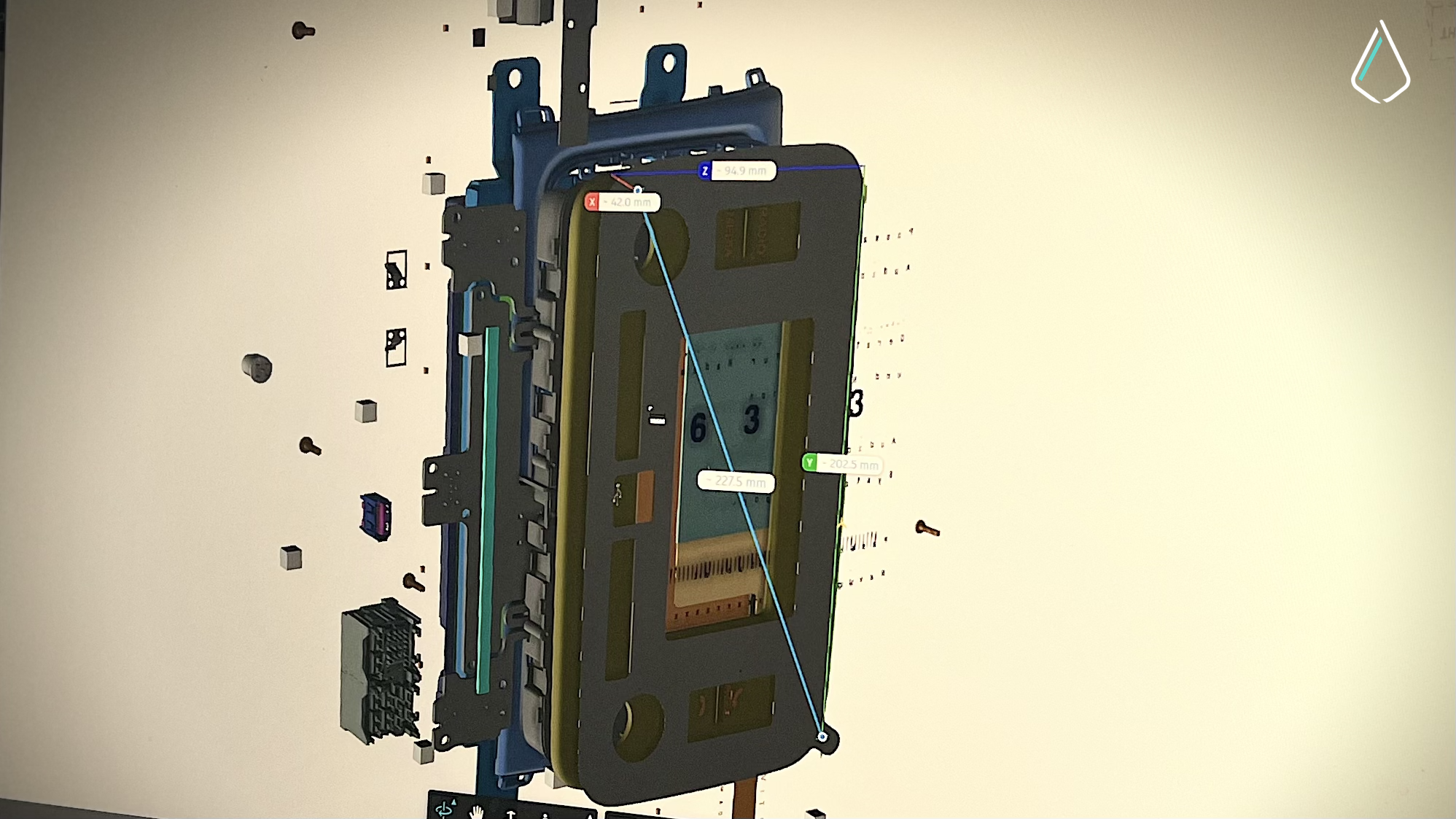
How to Use 3D Files for Enhancing Task Performance?
Through the 3D files, the workers can easily:
- Orbit the model to view it through any perspective.
- Zoom in and out to check the small details and adjustments of the parts.
- Have multiple camera interactions such as fit to view, roll, and focal length to observe the block.
- Measure each dimension and input readings.
- Perform section analysis of the product from different angles.
- Explode or Re-assemble the model to view parts separately.
- View the properties of the product.
This way the workers can view the placement of the parts, check for any quality issues, input their own data, will know what next step to follow, and view the changes. Overall, 3D files will help in improving the task performance by providing interactive guidance to the workers. This ability to manipulate and inspect models in a virtual space increases efficiency and decreases rework as it offers easy error detections and allows accurate measurements to be taken. Hence, decreasing most of the issues in the production line by optimizing it and allowing factories to satisfy their clients by completing orders on time.
Conclusion
In the present fast paced environment of industries, visual management is essential for maintaining efficiency and accuracy. Step media in Dropslab Core exemplifies how advanced visual management tools can transform workflows, offering clear instructions, and improved clarity at each step. By reducing errors, time, increasing efficiency, and improving training processes, Step media stands out as an important tool for modern industries.