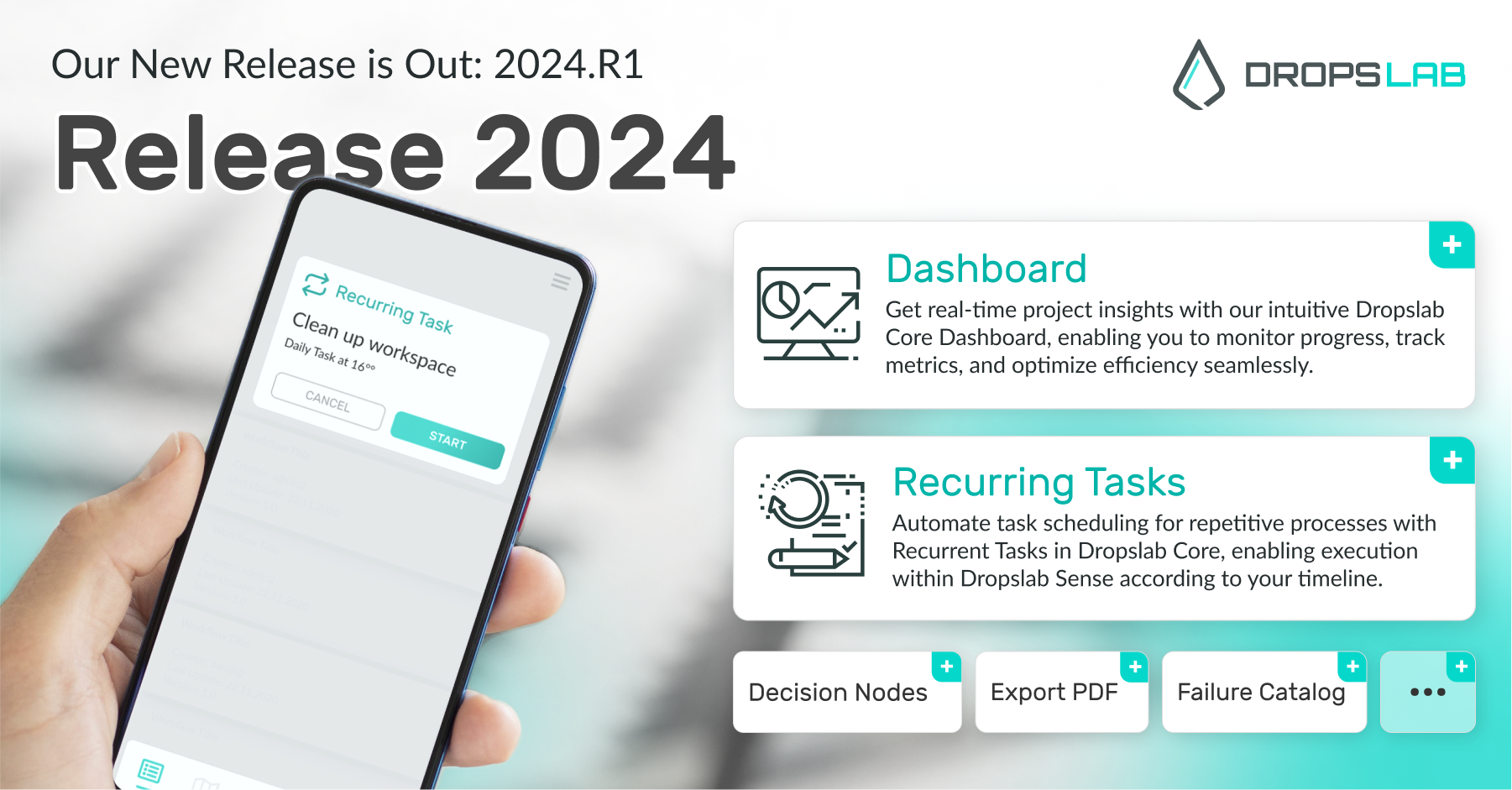Release Note 2024
Unveiling the newest feature update for Dropslab Core & Dropslab Sense
Get ready for our latest features designed to boost productivity, streamline workflows, and deliver a user-friendly experience for industrial users. We are excited to reveal the newest update for Dropslab Core and Dropslab Sense, aimed at empowering your team and changing your approach to workflow management. So, join us as we step into the future of productivity and discover more about Dropslab’s latest release.
1- Decision Nodes: Improved Decision-Making Capabilities
 With Decision Nodes, you can empower your workflow with better decision-making abilities. This addition lets you easily input decision points for your tasks and processes, enabling a flexible task management workspace. These nodes can be activated and added on Dropslab Core and visualized and executed on the Dropslab Sense, providing a smooth transformation from planning to action. Enabling workers to make decisions by selecting multiple paths.
With Decision Nodes, you can empower your workflow with better decision-making abilities. This addition lets you easily input decision points for your tasks and processes, enabling a flexible task management workspace. These nodes can be activated and added on Dropslab Core and visualized and executed on the Dropslab Sense, providing a smooth transformation from planning to action. Enabling workers to make decisions by selecting multiple paths.
2 – Dashboard: Comprehensive Project Insights
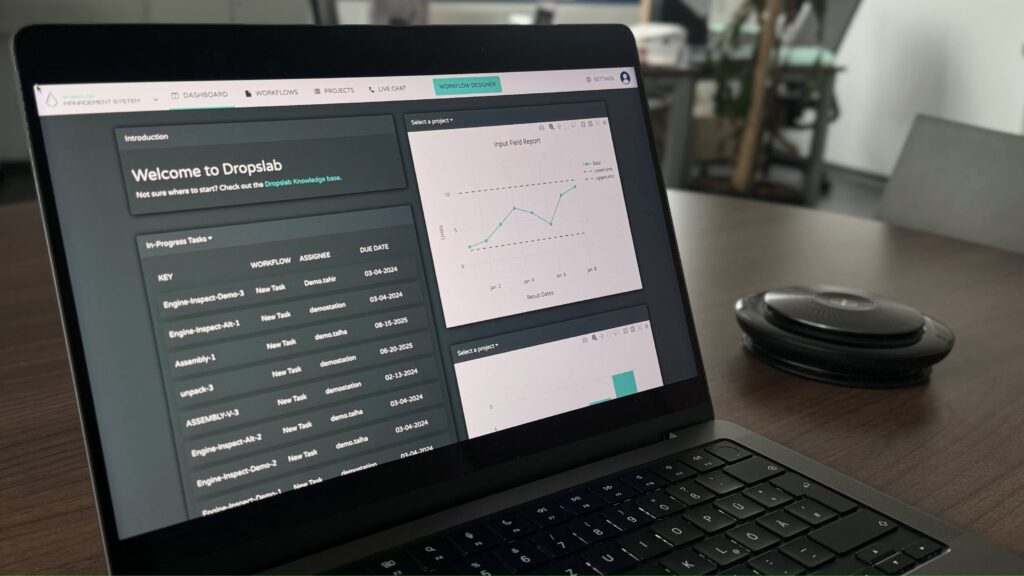 If you are looking for real-time project insights, here is the intuitive Dashboard for the Dropslab Core. With this dashboard, you can monitor your progress, track key metrics, and graphically visualize data you input through Dropslab Sense to optimize project management efficiency. You can view all your projects in a single space and get any information about your projects by simply adjusting the project selection and specific metrics.
If you are looking for real-time project insights, here is the intuitive Dashboard for the Dropslab Core. With this dashboard, you can monitor your progress, track key metrics, and graphically visualize data you input through Dropslab Sense to optimize project management efficiency. You can view all your projects in a single space and get any information about your projects by simply adjusting the project selection and specific metrics.
3 – Export Functionality: Easy Data Transfer
 Our Export Functionality can transform your project into easy-to-read Excel and PDF files that you can distribute within your workforce for discussions or provide them where a complete overview of your project is needed. We know the demand for support during important tasks; this Dropslab Core upgrade allows you to transfer data from your digital project to a file with a single click. Enabling you to use that platform data overview with multiple applications and systems while improving your project management capabilities.
Our Export Functionality can transform your project into easy-to-read Excel and PDF files that you can distribute within your workforce for discussions or provide them where a complete overview of your project is needed. We know the demand for support during important tasks; this Dropslab Core upgrade allows you to transfer data from your digital project to a file with a single click. Enabling you to use that platform data overview with multiple applications and systems while improving your project management capabilities.
4 – Recurrent Tasks: Automated Task Scheduling
 For tasks that are performed multiple times, you can now automate task scheduling with the Recurrent Tasks, providing a solution for repetitive processes within a single space. You can activate this function within Dropslab Core by entering your task schedule. Then, you can execute your designated tasks using Dropslab Sense according to your timeline.
For tasks that are performed multiple times, you can now automate task scheduling with the Recurrent Tasks, providing a solution for repetitive processes within a single space. You can activate this function within Dropslab Core by entering your task schedule. Then, you can execute your designated tasks using Dropslab Sense according to your timeline.
5 – Failure Catalog: In-depth Problem Tracking
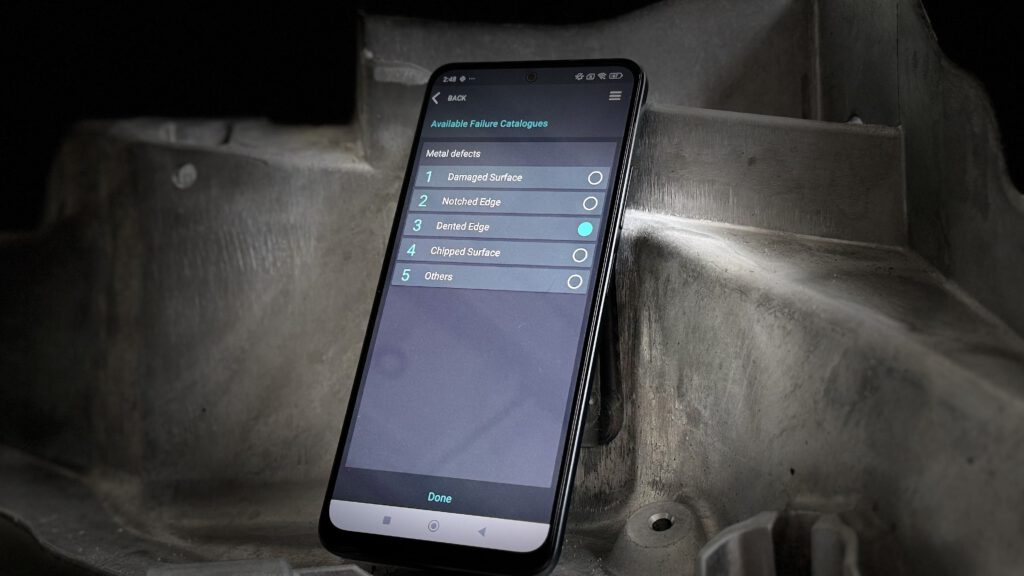 Are you facing issues in your tasks? Then, here is the Failure Catalog, which can help you out. You can input and track failures within Dropslab Core. Then, view and select them for different components and tasks in Dropslab Sense. Analyze failure trends in your projects, which can help in improving current and future processes and ensure continuous process optimization for improved productivity.
Are you facing issues in your tasks? Then, here is the Failure Catalog, which can help you out. You can input and track failures within Dropslab Core. Then, view and select them for different components and tasks in Dropslab Sense. Analyze failure trends in your projects, which can help in improving current and future processes and ensure continuous process optimization for improved productivity.